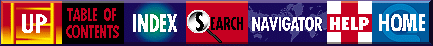up
icon will take you to the parent document from which the document you are looking at came from. This will enable you to find other documents in the same section.
up
icon will take you to the parent document from which the document you are looking at came from. This will enable you to find other documents in the same section.
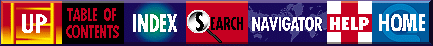
The  up
icon will take you to the parent document from which the document you are looking at came from. This will enable you to find other documents in the same section.
up
icon will take you to the parent document from which the document you are looking at came from. This will enable you to find other documents in the same section.
The  Table Of Contents icon takes you to a table of contents from where you can jump to any part of the web site.
Table Of Contents icon takes you to a table of contents from where you can jump to any part of the web site.
The  Index icon will bring you an alphabetical listing of the content of the Quantum web site. Use the pointer tab letters ("A-Z") to move quickly through the page.
Index icon will bring you an alphabetical listing of the content of the Quantum web site. Use the pointer tab letters ("A-Z") to move quickly through the page.
The  Search icon will bring you to a forms interface where you can enter a subject and the WAIS search engine will present you with a hypertext linked list of matches.
Search icon will bring you to a forms interface where you can enter a subject and the WAIS search engine will present you with a hypertext linked list of matches.
The  NavAssistant is a personalized agent that asks you a few questions about your interests, and presents you with a customized list of pages the agent believes you will find interesting. The agent will take you through a tour, which you can exit at any time. THIS FEATURE IS NOT YET OPERATIONAL.
NavAssistant is a personalized agent that asks you a few questions about your interests, and presents you with a customized list of pages the agent believes you will find interesting. The agent will take you through a tour, which you can exit at any time. THIS FEATURE IS NOT YET OPERATIONAL.
The  Help icon brings you here!
Help icon brings you here!
The  Home icon brings you to the welcome home page of the Quantum web site.
Home icon brings you to the welcome home page of the Quantum web site.